Reset User Password
Users that can log into the system can change their password from their profile or account.
Note: If a user's password is expired, they can reset their password by clicking the warning message to access the Change Password screen. Refer to the Change Expired Password section for additional information.
Access Change Password via My Account
Click on the My Account option and then the Change Password menu option.

Add a new password to the Change Password screen.
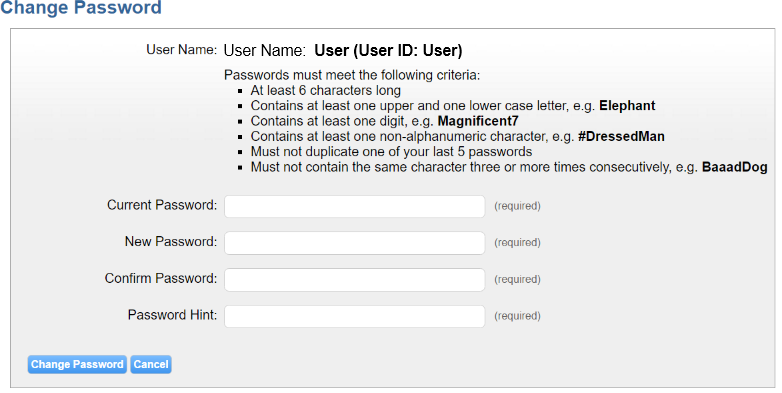
Click the Change Password button to update your password.
Access Change Password via My Profile
Click on the My Account option and then Update My Profile menu option.

Check the "Change Password?" option in the Update My Profile view.
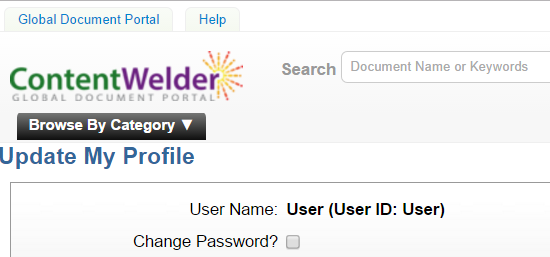
Users must note the new password criteria before updating their password.
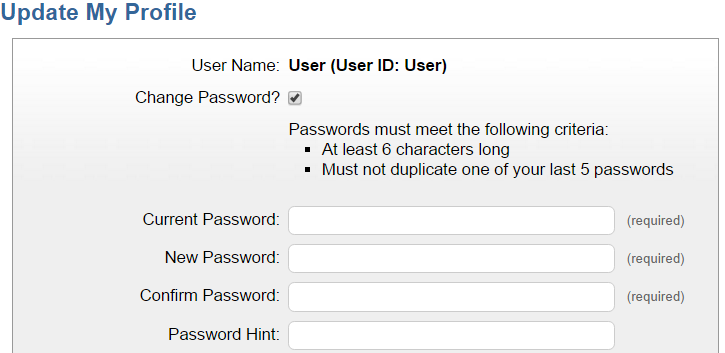
Save the new password by clicking the "Update My Profile" button.
